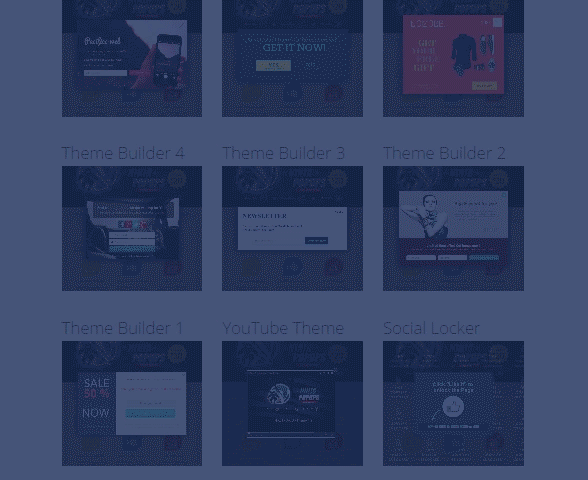If you are looking for the best lead generation plugin for your WordPress installation, you have come to the right place. We are doing a series of reviews on WordPress Optin Forms, the best way to generate leads for your WordPress installation. While we have done the OptinMonster review previously, we are now going to review Ninja Popups, another very popular Optin Form plugin for WordPress.
Read on after the break for the Ninja Popups review
Here are the best Optin Form WordPress plugins we have reviewed. If you haven’t read them, just click on the link to see which one suits you best
Ninja Popups Review: Background of Ninja Popups
Though there isn’t much information about ARSCode, the company behind Ninja Popups, we know that Ninja Popups is one of the best sellers on CodeCanyon, the marketplace for scripts and snippets for your website. CodeCanyon itself has been a revelation for non-coders like yours truly, as it helps you purchase some of the best scripts and plugins for your website for a very affordable price. If you were to code it yourself, perhaps a complex plugin like Ninja Popups would take hundreds, if not a few thousand coding hours to get right. That is if you are familiar with PHP.
As such, while I used to code, I now prefer to purchase and test the various plugins (or scripts for non-Wordpress terminology) on my website, to ensure performance and to extend the usability of the site. CodeCanyon itself sees sales of millions monthly, and it is on this background that Ninja Popups has thrived and is now on the top ten list of most sold WordPress plugins on CodeCanyon. An impressive feat, no?
Ninja Popups Review: Price
Ninja Popups comes very reasonably priced at $20 at the moment of writing. However, the license is only meant for one installation and is a lifetime license as well.
Also, if you are a developer or own a number of WordPress based sites, it might be cheaper to invest in something with an unlimited lifetime license instead.
Ninja Popups Review: Features
Unlike OptinMonster, which we covered in our last post, Ninja Popups is an extendable basic plugin with not much features at hand. As such, you can easily create features as you need. (OptinMonster was created to be extendable as well) Because of that, the main plugin of Ninja Popups only features the following
- A/B Testing
- Exit Popups
- Welcome Popups
- Responsive Themes
All popups are configurable to the taxonomy and post types. As such, you are able to disable Exit Popups on crucial pages, instead of annoying your reader and causing them to ban your site for good.
Extra features which could be purchased from CodeCanyon includes
- Widgets
- Optin Bars
- Extra Themes
For us here at Leokoo, Ninja Popups has a good amount of features of the price. You cannot, however, compare it to OptinMonster which definitely has more features at this point in time.
Weakness in Ninja Popups Features
One weakness in Ninja Popups is the lack of granular control over each and every Popup. While you may be able to do a site-wide control over the various taxonomies, you are not able to configure which optin to appear where. Also, you are unable to put up any popups on custom post types like WooCommerce, Easy Digital Downloads and such. Ninja Popups don’t even detect them.
As such, if you need fine, granular control, you need to purchase the widget extension, and then configure different sidebars for different post types. Whereas in OptinMonster, you can easily select which custom post type would you like the Popup to appear on.
Ninja Popups Review: Aesthetics
Ninja Popups has some of the best themes for a lead generation optin WordPress plugin. Ninja Popups’ themes look professionally done by some graphic designer as the new set of themes even feature flatly designed themes. If you were to use the popups on your site, you can be sure it won’t look like some spammy website out there.
However, setting up a lead generation optin on Ninja Popups is not as powerful nor flashy as OptinMonster. While you can edit and see real-time changes on the backend, for Ninja Popups, creating an optin is like creating a post with numerous options.
Ninja Popups Review: Code Quality
Ninja Popups also sees a regular set of updates and improvement on their changelog. However, we feel that OptinMonster is seeing a greater amount of commits to its code base as the OptinMonster team wants to make OptinMonster the leading lead generation WordPress plugin in town. We tested both plugins together on P3 Plugin Profiler and found that OptinMonster loads a tiny fraction faster than Ninja Popups. Overall, the code loads well and fast.
We also suggested some improvements to the developers and were pleasantly surprised when ARSCode promptly responded and mentioned that the team would look into adding the features we mentioned
Ninja Popups Review: Conclusion
Though Ninja Popups doesn’t come with all the bells and whistles of OptinMonster, it does the job well for a very affordable price. However, if you have the budget, are a developer or have multiple websites, OptinMonster might be a better deal for you.